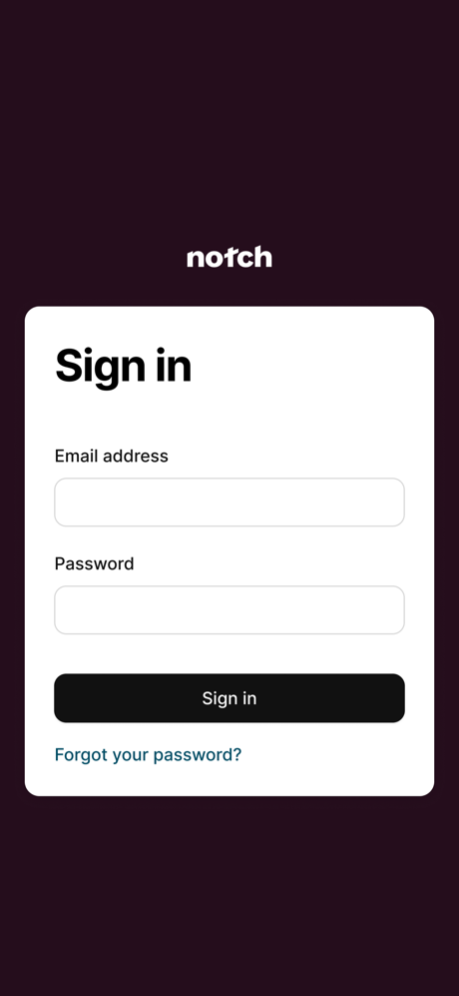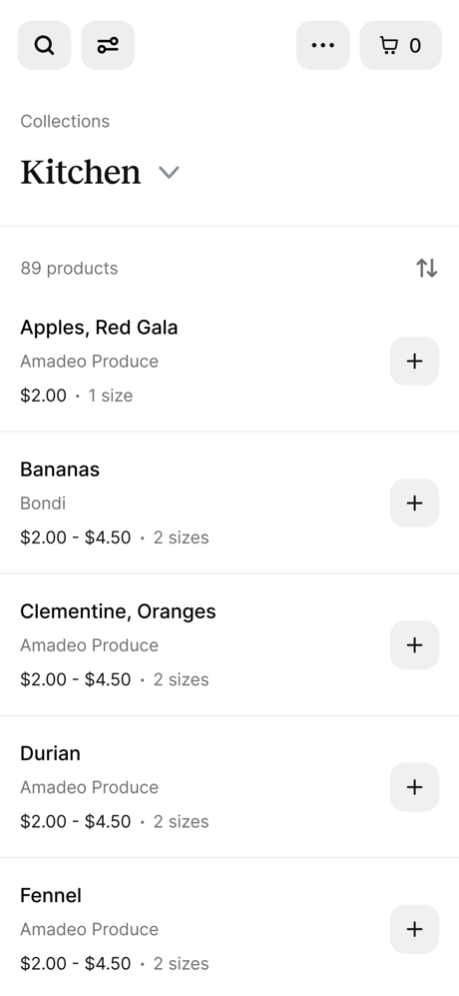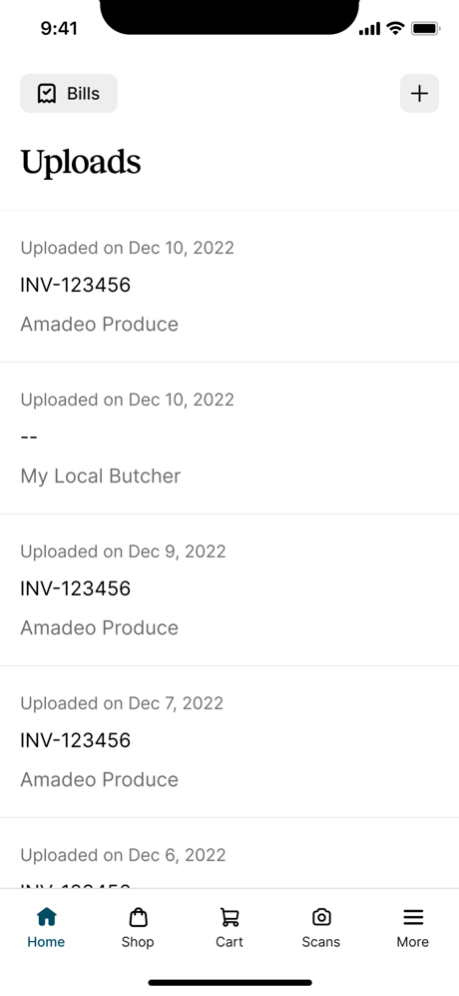Notch Financial 11.11.0
Continue to app
Free Version
Publisher Description
All-in-one hospitality management system
Notch is an all-in-one hospitality management app that allows restaurants and food-service businesses to place orders, manage invoices and payments in one platform. Orders and invoices on notch can be synced to supported inventory management system (IMS) or accounting system, which removes all manual work between your front and back offices, integrates seamlessly to your current operations.
Manage catalog and order guides: Have all your supplier catalogs on the platform. Create order guides based on supplier, category, venue layout or event-specific that makes ordering easier for your team.
Place order and chat with suppliers: Place orders online and chat directly with the suppliers to get updates about your orders.
Upload your invoices after receiving orders to update the: Take a photo of the paper invoice received at delivery, upload it to the order, and our OCR will update the order invoice accordingly.
Upload invoices of orders outside Notch: For orders that you place outside the Notch platform, you can upload the invoice so that all your invoices are stored in one place.
Approve invoice / Request for invoice approval: Your team can manage their daily ordering and invoice capture operations, and send you a request for invoice approval at the end of the work, so that you get visibility on where your money is spent on.
Pay for invoices: Pay for your invoices (for orders placed online or even place outside of Notch) with credit card or bank transfer.
Integrations to IMS: Orders placed through the system can be synced to supported IMS (MarketMan, Optimum Control) so that your inventory data is always up-to-date with purchases.
Integration to accounting system: Invoices on the system can be synced to supported accounting system (QBO) so that your accounting book is up-to-date with latest bills and payments
Nov 7, 2023
Version 11.11.0
Bug fixes and improvements.
About Notch Financial
Notch Financial is a free app for iOS published in the Office Suites & Tools list of apps, part of Business.
The company that develops Notch Financial is VendorHero. The latest version released by its developer is 11.11.0.
To install Notch Financial on your iOS device, just click the green Continue To App button above to start the installation process. The app is listed on our website since 2023-11-07 and was downloaded 1 times. We have already checked if the download link is safe, however for your own protection we recommend that you scan the downloaded app with your antivirus. Your antivirus may detect the Notch Financial as malware if the download link is broken.
How to install Notch Financial on your iOS device:
- Click on the Continue To App button on our website. This will redirect you to the App Store.
- Once the Notch Financial is shown in the iTunes listing of your iOS device, you can start its download and installation. Tap on the GET button to the right of the app to start downloading it.
- If you are not logged-in the iOS appstore app, you'll be prompted for your your Apple ID and/or password.
- After Notch Financial is downloaded, you'll see an INSTALL button to the right. Tap on it to start the actual installation of the iOS app.
- Once installation is finished you can tap on the OPEN button to start it. Its icon will also be added to your device home screen.